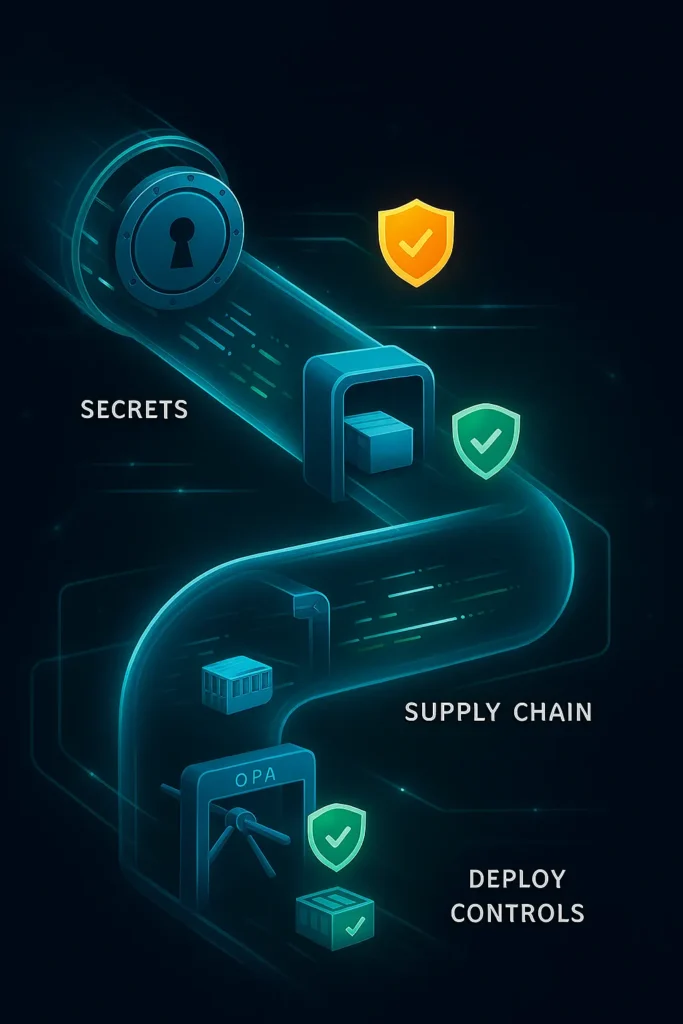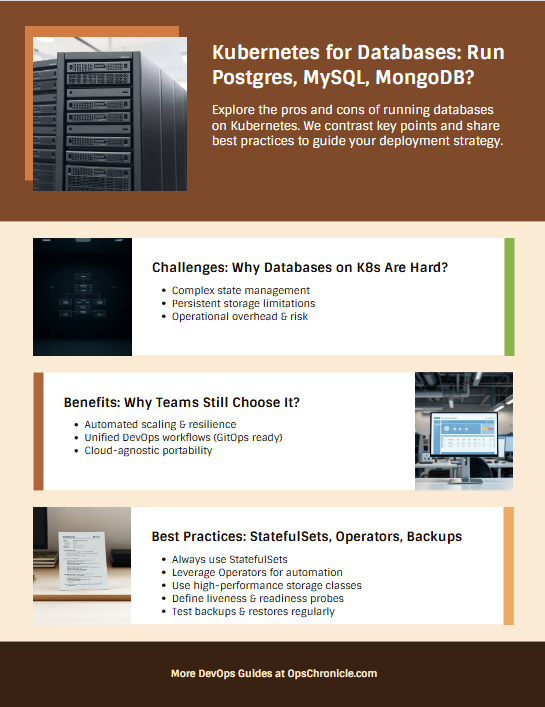Serverless Databases Explained: Pros, Cons, and When to Use Them
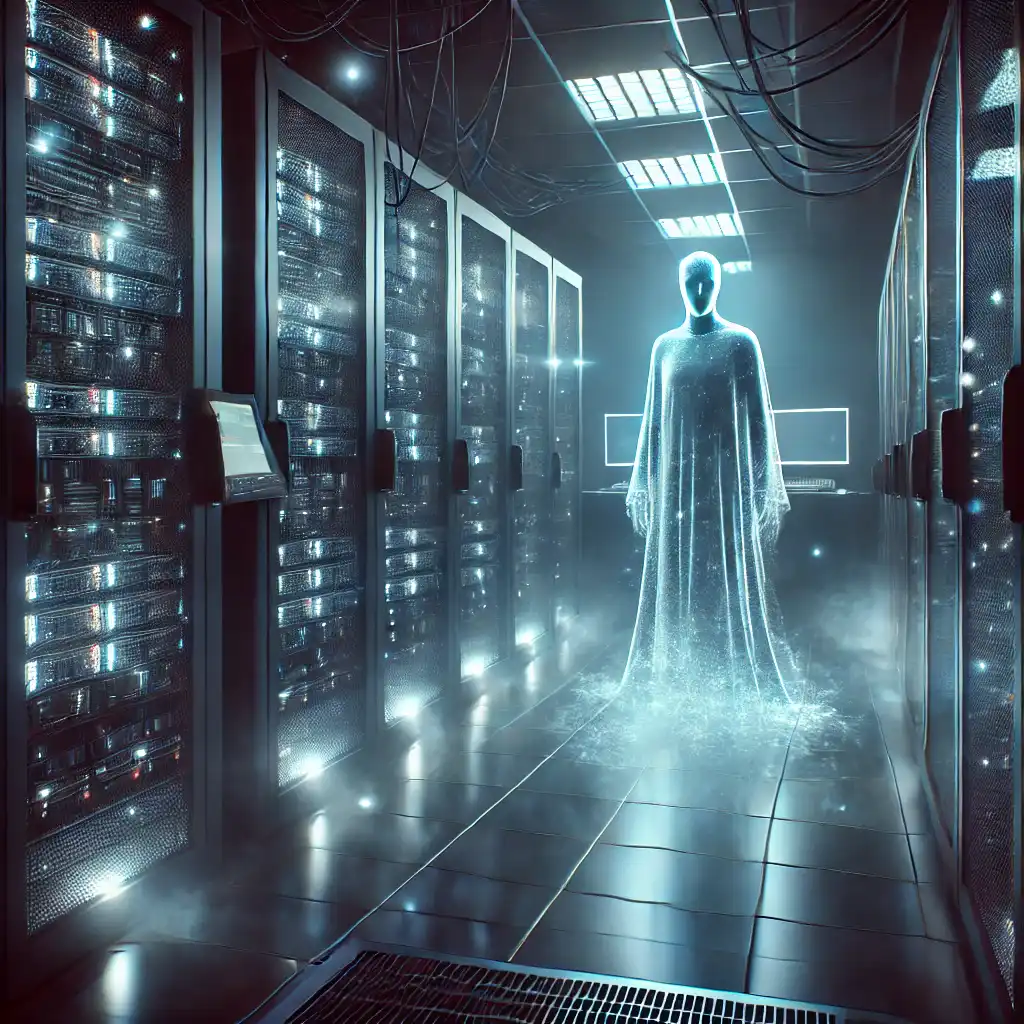
You’ve built a killer app. It’s getting traction. Then, the dreaded 2 a.m. alert wakes you up: your database is maxing out its CPU. You scramble to scale it up, but it’s a manual, painful process. You’re not coding; you’re playing system administrator.
What if your database could just… handle it? What if it scaled to zero when nobody was using your app, and scaled infinitely when you hit the front page of Hacker News, all without you touching a single configuration?
This isn’t a dream. This is the promise of serverless databases.
But is it all upside? Or are you trading one set of problems for another? Let’s peel back the marketing hype and look at the real-world pros, cons, and ideal use cases for serverless databases.
What Exactly is a Serverless Database? (No, There Are Still Servers)
Let’s get this out of the way: yes, there are still physical servers involved. “Serverless” doesn’t mean no servers; it means no server management for you.
A serverless database is a fully managed, cloud-native database that automatically scales its compute and storage resources up and down based on real-time demand. You don’t provision database instances, choose CPU sizes, or worry about sharding. You just connect, use it, and pay for exactly what you consume, often down to the second.
Think of it like electricity: you don’t build a power plant in your backyard. You just plug in your appliances and pay for the kilowatt-hours you use. The grid handles the generation and scaling.
The Pros: Why Developers Are Falling in Love
The benefits are transformative, especially for agile teams and modern applications.
1. True Autoscaling & Instant Elasticity
This is the flagship feature. Your database capacity instantly matches your application’s workload. A sudden traffic spike no longer means frantic calls to scale up. During periods of inactivity (e.g., overnight for a B2B app), the compute scales down to zero, costing you nothing.
2. Radical Operational Simplicity
Forget about:
- Patching and upgrading database software
- Configuring read replicas for performance
- Planning storage capacity and dealing with “disk full” errors
- Setting up complex high-availability and failover systems
This all disappears. Your cloud provider handles it, freeing your team to focus on building features, not managing infrastructure.
3. Granular, Consumption-Based Pricing
You pay only for the resources you actually use. The pricing model is typically based on:
- Compute: Measured in per-second increments of the compute power used.
- Storage: The amount of data you have stored (usually GB/month).
- I/O: The number of read/write operations performed.
This can lead to massive cost savings for applications with sporadic, unpredictable, or development-phase workloads.
4. Built-In High Availability and Durability
Serverless databases are built as distributed systems from the ground up. Data is automatically replicated across multiple availability zones (AZs), providing fault tolerance and high availability by default, often with a recovery point objective (RPO) of 0 (no data loss) and a recovery time objective (RTO) of seconds.
The Cons: The Trade-Offs and Hidden Gotchas
Serverless isn’t a magic bullet. It introduces a new set of considerations and potential drawbacks.
1. The Cold Start Problem
When a serverless database scales to zero, the next request needs to “wake it up.” This can introduce latency for the first request after a period of inactivity—anywhere from a few hundred milliseconds to a few seconds. This is a deal-breaker for latency-sensitive applications that require consistent, sub-millisecond response times.
2. Loss of Low-Level Control and Customization
You are trading control for convenience. You typically cannot:
- SSH into the underlying machine.
- Fine-tune specific database engine parameters to an extreme degree.
- Install custom extensions or plugins that aren’t supported by the provider.
Your ability to optimize is constrained to the options the provider gives you.
3. Potential for Surprising Costs
While it can be cheaper, the pay-per-use model can also be a trap. A misconfigured query, a sudden inefficient operation, or even a DDOS attack can lead to a massive, unexpected bill because you’re paying for every single operation and compute cycle. Cost prediction becomes more challenging than with a fixed-price instance.
4. Vendor Lock-In
You are deeply integrating with your cloud provider’s specific API and ecosystem. Migrating from AWS Aurora Serverless, for example, to another platform is a significant undertaking compared to moving a standard MySQL database. You’re buying into their entire stack.
When Should You Use a Serverless Database? (Ideal Use Cases)
✅ Yes, use a serverless database for:
- New Applications & Prototypes: Perfect for getting started quickly without any infrastructure debt. The scale-to-zero cost is ideal for development and staging environments.
- Sporadic or Unpredictable Workloads: Apps with traffic spikes (e.g., event registration platforms, news sites during big events, tax software near deadlines).
- Microservices & Modern Apps: Each microservice can have its own small, isolated database that scales independently.
- Serverless Backends: The natural pairing for serverless compute platforms like AWS Lambda, Google Cloud Functions, or Vercel/Netlify. They scale in perfect unison.
❌ Think twice, use a provisioned database for:
- High-Performance, Consistent Workloads: If your application requires steady, high-throughput with consistent low-latency (e.g., a real-time trading platform, massive multiplayer game servers).
- Large, Steady-State Applications: If you have a predictable, high-traffic workload 24/7, a provisioned instance will almost always be more cost-effective.
- Applications Needing Specific Tuning: If you require deep, low-level access to the database engine for specific optimizations not supported by the serverless offering.
- Strict Data Sovereignty or Compliance Needs: While providers offer compliance, some highly regulated industries may require physical control over hardware that serverless abstracts away.
The Bottom Line: Is It Right For You?
The shift to serverless databases is a fundamental change in how we think about data persistence. It’s not about which technology is “better,” but which is better for your specific context.
Choose a serverless database if your top priorities are developer productivity, operational simplicity, and handling unpredictable scale. It’s a powerful tool for agile teams building modern, cloud-native applications.
Stick with a provisioned database if you need absolute performance control, predictable costs for predictable workloads, or deep, low-level customization.
For many, the future is a hybrid approach: using serverless for new, green-field projects and microservices, while maintaining traditional databases for core, steady-state monolithic applications. The right choice is the one that lets you sleep soundly, without any 2 a.m. alerts.
FAQ Section
Q: What are some examples of serverless databases?
A: Major examples include AWS Aurora Serverless (MySQL/PostgreSQL compatible), Amazon DynamoDB (NoSQL), Google Cloud Firestore (NoSQL), Azure SQL Database Serverless, and PlanetScale (serverless MySQL). The market is growing rapidly.
Q: Are serverless databases only NoSQL?
A: Absolutely not. While the serverless model fits NoSQL databases like DynamoDB perfectly, the industry has moved strongly towards offering serverless options for relational databases (SQL) as well, such as Aurora Serverless and PlanetScale, giving you the benefits of both SQL and a serverless operational model.
Q: How do I prevent runaway costs with a serverless database?
A: The key is vigilance and using your cloud provider’s tools:
- Set up ** billing alerts and budgets** to get notified of unexpected spending.
- Use cost explorer tools to analyze your database usage patterns.
- Monitor and optimize your queries. An inefficient query is far more expensive in a serverless model.
- Some providers offer capacity limits (e.g., max ACUs in Aurora) to act as a hard ceiling.
Q: Is the cold start problem a deal-breaker?
A: It depends on your application. For many web apps, a few hundred milliseconds of latency for the first user after a quiet period is acceptable. For real-time, user-interactive applications (like a gaming leaderboard or a live chat), it might be unacceptable. The providers are continuously improving and mitigating cold start times.
Q: How does backup and disaster recovery work?
A: It’s almost always automated and built-in. Serverless databases typically take continuous, incremental backups and allow for point-in-time recovery (PITR). Since the data is inherently distributed across multiple AZs, disaster recovery is a core feature, not an add-on. However, you should always verify the specific RPO and RTO of your chosen provider.
No post found!