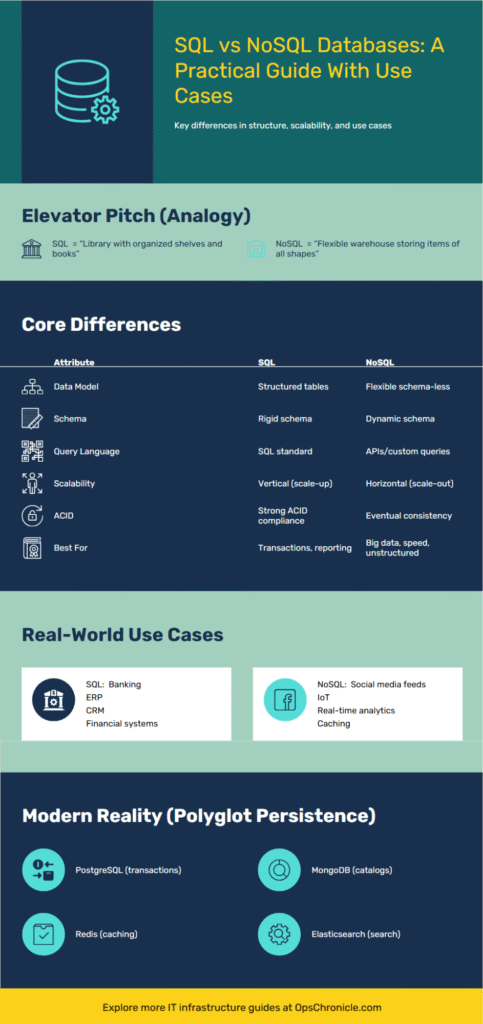Top 10 Mistakes in Database Migration (and How to Avoid Them)
Your database migration project is on the calendar. The stakes are high. This isn’t just a technical lift-and-shift; it’s a mission-critical operation that will affect every part of your business. Get it right, and you unlock new performance and scalability. Get it wrong, and you face extended downtime, data corruption, and career-limiting visibility.
The difference between success and failure often comes down to avoiding the predictable, yet often overlooked, pitfalls that have tripped up countless teams before you.
After guiding dozens of migrations, we’ve seen the same mistakes repeated. Here are the top 10 most common database migration mistakes and the battle-tested strategies you need to avoid them.
1. Mistake: No Clear Rollback Plan
The Pitfall: The team is so focused on the forward migration that they have no clear, tested procedure to revert to the old system if something goes catastrophically wrong. When a data corruption issue is discovered hours after the “successful” cutover, panic ensues.
How to Avoid It:
- Treat rollback as a primary requirement, not an afterthought. Document the exact steps to reverse the migration.
- Perform a full rollback drill during your final staging test. Time it. Ensure you can execute it within your Recovery Time Objective (RTO).
- Keep the source system untouched and available for a defined period (e.g., 72 hours) after cutover. Do not decommission it immediately.
2. Mistake: Underestimating Data Volume and Migration Time
The Pitfall: A test with a 10 GB subset of data completes in 30 minutes, so the team assumes the 2 TB production migration will take a few hours. In reality, due to network latency, index rebuilding, and data validation, it takes 18 hours, blowing past the maintenance window.
How to Avoid It:
- Perform a full-scale test in a staging environment that mirrors production. Use a copy of your full production dataset.
- Measure the throughput (MB/s or GB/hour) during this test and use it to calculate the real production migration time. Add a significant buffer (50-100%).
- Break the migration into phases. Migrate historical data first, then perform a final sync of the delta just before cutover.
3. Mistake: Skipping the Schema and Code Compatibility Check
The Pitfall: You’re moving from MySQL to PostgreSQL, or upgrading between major versions. The application connects after migration, but immediately errors out because of incompatible SQL functions, different data types, or reserved keywords.
How to Avoid It:
- Use automated schema analysis tools. Most database vendors and third parties offer tools that scan your source database and report compatibility issues (e.g., AWS SCT, Oracle SQL Developer).
- Run a full test suite against the migrated database before cutover. This includes unit tests, integration tests, and especially reports that run complex queries.
- Test all application functionality in a staging environment connected to the migrated database.
4. Mistake: Ignoring Data Quality and Cleansing
The Pitfall: You migrate “what’s there,” including decades of legacy cruft, duplicate records, orphaned entries, and inconsistent formatting. You successfully move the problem, missing a golden opportunity to start fresh and potentially introducing new integrity issues.
How to Avoid It:
- Run data quality audits before migration. Identify duplicates, missing foreign keys, and non-compliant data.
- Use the migration project as a mandate to clean house. Develop scripts to cleanse and standardize data as part of the ETL (Extract, Transform, Load) process.
- Validate that data integrity constraints (PKs, FKs, unique indexes) are correctly applied and working in the target environment.
5. Mistake: Forgetting About Dependent Applications and Reports
The Pitfall: The core application works perfectly on the new database. But on Monday morning, the finance team’s critical quarterly report fails, the marketing team’s CRM integration is broken, and a legacy ETL feed to the data warehouse stops working.
How to Avoid It:
- Perform full discovery. Map every single application, service, script, and user that connects to the source database. Don’t assume you know them all.
- Inventory all connection strings, credentials, and endpoints.
- Test all dependent systems in the staging environment. This is non-negotiable.
6. Mistake: Inadequate Security and Compliance Mapping
The Pitfall: The new database has different security models and user permission structures. User accounts, roles, and row-level security policies don’t get migrated correctly, leading to either broken access or, worse, security holes where users can see data they shouldn’t.
How to Avoid It:
- Audit and document all security objects on the source: users, roles, grants, permissions, and encryption settings.
- Script out the security topology and adapt it for the target database.
- Validate permissions post-migration by having key users test access in the staging environment. Verify that compliance requirements (e.g., data masking) are still met.
7. Mistake: Poor Performance Tuning and Testing
The Pitfall: The migration itself is successful, but application performance tanks because the new database lacks optimal indexes, has different query optimizer behavior, or is running on differently configured hardware.
How to Avoid It:
- Conduct performance baseline tests on the source system before migration.
- Run the same performance tests on the target system after migration and compare the results.
- Analyze execution plans for key queries. Be prepared to add indexes, update statistics, or even refactor problematic queries for the new platform.
8. Mistake: Failing to Communicate and Train Users
The Pitfall: The migration happens over the weekend without clear communication. Users show up on Monday to a new interface (if the client changed), different error messages, or slight behavioral changes, leading to a flood of help desk tickets and user frustration.
How to Avoid It:
- Create a clear communication plan for all stakeholders—from executives to end-users.
- Provide training and documentation for any changes in tools or functionality.
- Set clear expectations for the maintenance window, potential downtime, and post-migration support.
9. Mistake: Not Validating Data Post-Migration
The Pitfall: Assuming that no errors during the ETL process means all data was transferred correctly. A month later, you discover a bug in the migration script that dropped every 10,000th record.
How to Avoid It:
- Implement automated data validation checks. This goes beyond a simple row count.
- Checksums: Generate checksums for tables or data chunks on the source and target and compare them.
- Sample Audits: Manually compare samples of data between source and target.
- Business Logic Validation: Run summary reports (e.g., “total sales for Q1”) on both systems and compare the results.
- Do not decommission the source system until you have a green light from all validation checks.
10. Mistake: No Post-Migration Optimization Plan
The Pitfall: The team disbands immediately after the “successful” cutover. Without monitoring, the database slowly develops performance issues as production workload reveals problems that weren’t caught in staging.
How to Avoid It:
- Plan for a “hyper-care” phase for at least one week after go-live. Have the core team on standby to address immediate issues.
- Implement enhanced monitoring and alerting on the new platform. Watch for performance degradation, connection errors, and storage growth.
- Schedule a post-mortem review to document lessons learned for the next migration.
The Bottom Line: Your Migration Checklist
A smooth migration isn’t about luck; it’s about rigorous preparation. Use this list to mitigate risk:
- ✅ Plan the Rollback First
- ✅ Test with Full-Scale Data
- ✅ Check for Compatibility
- ✅ Cleanse Your Data
- ✅ Inventory All Connections
- ✅ Map Security & Permissions
- ✅ Benchmark Performance
- ✅ Communicate & Train
- ✅ Validate Data Post-Migration
- ✅ Monitor After Cutover
By anticipating these common pitfalls, you transform your migration from a nerve-wracking gamble into a well-orchestrated, predictable project. You’ve got this.
FAQ Section
Q: What is the most critical phase of a database migration?
A: The testing and validation phase is arguably the most critical. This is where you uncover compatibility issues, performance bottlenecks, and data integrity problems in a safe, staged environment. A thorough test cycle is the single biggest predictor of a smooth cutover.
Q: How do I choose between a big-bang and a phased migration strategy?
A: A big-bang migration moves everything in a single maintenance window. It’s simpler but riskier, with no room for error. A phased migration moves components incrementally (e.g., by module or read-only vs. read-write). It’s more complex but allows for testing and rollback of individual pieces. Choose big-bang for smaller, less complex databases with tight downtime windows. Choose phased for large, mission-critical systems where downtime must be minimized.
Q: Are there tools that can automate the migration process?
A: Yes, and you should use them. All major cloud providers offer powerful migration tools (e.g., AWS Database Migration Service (DMS), Azure Database Migration Service, Google Cloud Database Migration Service). These tools handle schema conversion, data replication, and ongoing change data capture (CDC) to minimize downtime. They also help identify many compatibility issues upfront.
Q: What’s the difference between downtime and downtime tolerance?
A: Downtime is the actual period when the application is unavailable. Downtime tolerance is the maximum amount of downtime the business can accept, which is defined by your RTO. Your migration strategy (especially the choice between big-bang and phased) is directly determined by your downtime tolerance.
Q: Should I migrate during business hours or off-hours?
A: Almost always off-hours, during a predefined maintenance window. The only exception might be for a phased, blue-green migration strategy where the old system remains live until the new one is fully verified. Even then, cutover is typically done during a period of low traffic.
No post found!