Disaster Recovery for Databases: Building a Bulletproof Backup Strategy
A crashed server is an inconvenience. A corrupted database is a crisis. But a complete data center outage with no recovery plan? That’s an extinction-level event for your business.
Your application code can be redeployed. Your infrastructure can be reprovisioned. But your data is unique and irreplaceable — it’s your company’s crown jewels. A disaster recovery (DR) plan isn’t just a technical checklist; it’s a business continuity insurance policy.
The goal of DR isn’t simply to have backups. It’s to ensure a proven, reliable, and swift path to restore operations with minimal data loss. Let’s move beyond basic backups and build a truly bulletproof disaster recovery strategy for your most critical asset: your database.
The Foundation: Understand RTO and RPO
Before you write a single line of backup code, you must define these two business metrics. They are the bedrock of your entire strategy.
- RTO (Recovery Time Objective): How fast do you need to be back online? This is the maximum acceptable downtime. An RTO of 4 hours means your systems must be restored and operational within 4 hours of a disaster.
- RPO (Recovery Point Objective): How much data can you afford to lose? This is the maximum acceptable data loss measured in time. An RPO of 15 minutes means you can only afford to lose the last 15 minutes of data.
Your RTO and RPO dictate the technology and cost of your solution. A 5-minute RPO requires continuous replication, while a 24-hour RPO might be satisfied with nightly backups.
The 7 Pillars of a Bulletproof Database DR Plan
1. Embrace the 3-2-1 Backup Rule (And Beyond)
This is the golden rule of backups:
- 3 copies of your data (1 primary + 2 backups).
- 2 different media types (e.g., disk + cloud object storage).
- 1 copy stored off-site and offline.
For critical databases, go further: 3-2-1-1-0.
- 1 immutable copy (cannot be altered or deleted, protecting against ransomware).
- 0 errors (verified through automated restore testing).
2. Choose the Right Backup Type for the Job
Not all backups are created equal. Use a combination:
- Full Backups: The complete copy of the database. Foundation of your recovery but slow and storage-intensive. Schedule these regularly (e.g., weekly).
- Differential Backups: Captures all changes since the last full backup. Faster to create than a full backup and essential for reducing restore times.
- Transaction Log Backups: For databases in full recovery mode (like SQL Server), these log every transaction. This is the key to achieving a low RPO. Back them up frequently (e.g., every 15 minutes or even continuously).
A common strategy: Weekly Full + Daily Differential + Frequent Transaction Log backups.
3. Get Your Backups Off-Site and Offline Immediately
A backup on the same server or same storage array is not a backup—it’s a single point of failure. A hardware failure, ransomware attack, or natural disaster can wipe out both your primary data and your backup.
- Automate off-site transfer: Use tools to immediately copy backup files to a different geographic region (e.g., AWS S3, Azure Blob Storage, or a different data center).
- Consider air-gapping: For your most critical immutable copy, use truly offline storage (e.g., tapes, or cloud storage with object lock/immutability enabled that requires a separate credential for deletion). This is your last line of defense against cyber-attacks.
4. Practice the “3 P’s”: Proving, Penetration Testing, and Practice
A backup is useless until you prove it works.
- Prove It Works: Implement automated backup verification. Don’t just check that a backup file exists; periodically run a automated script that restores it to an isolated environment, checks the integrity (
DBCC CHECKDBfor SQL Server), and confirms the data is consistent. This catches silent corruption early. - Penetration Testing: Test your recovery from your immutable, offline backups. Simulate a ransomware attack where your live data and online backups are encrypted. Can you access and restore from your immutable copy?
- Practice Restores: Regularly perform a full disaster recovery drill. Don’t let the first time you test your full DR plan be during an actual disaster. Document the exact steps and measure the time it takes to meet your RTO.
5. Document Everything with Runbooks
During a disaster, panic sets in. Clear, precise documentation is a lifesaver.
Your DR Runbook should include:
- Contact List: Who needs to be notified? Include internal teams, cloud providers, and third-party vendors.
- Step-by-Step Recovery Procedures: Detailed, scripted commands for restoring each database. Assume the person reading it has never done it before.
- RTO/RPO Definitions: Clear reminders of the goals.
- Post-Recovery Validation Steps: How to verify the application is fully functional after the database is restored.
6. Architect for High Availability (HA) from the Start
Disaster Recovery is your last resort. High Availability is your first line of defense, designed to avoid declaring a disaster in the first place.
- Use Native HA Features: Leverage built-in technologies like:
- SQL Server: Always On Availability Groups (AGs) or Failover Cluster Instances (FCIs).
- PostgreSQL: Streaming replication with a hot standby.
- MySQL: InnoDB Cluster or master-replica replication with automatic failover.
- How it helps: HA solutions maintain a synchronous or asynchronous copy of your database in a ready state. In case of a local failure (server crash, storage loss), failover can be automatic or manual with an RTO of seconds or minutes and an RPO of 0 (for synchronous) or near-zero (for asynchronous).
7. Know Your Recovery Scenarios: Point-in-Time Recovery (PITR)
A disaster isn’t always a total loss. Often, you need to recover from a smaller error:
- “Oops, I accidentally deleted that critical table.”
- “A bug in the application corrupted specific records.”
Your strategy must enable Point-in-Time Recovery. By combining a full backup with subsequent transaction log backups, you can restore your database to its exact state right before the mistake happened. This is why frequent log backups are non-negotiable.
The Bottom Line: Your DR Checklist
A plan is just a plan until it’s tested. Use this checklist to get started:
- ✅ Define RTO and RPO with business stakeholders.
- ✅ Implement the 3-2-1-1 Rule with immutable, off-site backups.
- ✅ Use a Hybrid Strategy of Full, Differential, and Transaction Log backups.
- ✅ Automate Verification with regular test restores and integrity checks.
- ✅ Document a Clear Runbook and practice the drill quarterly.
- ✅ Layer HA on top of DR for comprehensive resilience.
Remember, the cost of a robust disaster recovery plan is always a fraction of the cost of permanent data loss. In the world of data, hope is not a strategy. Preparation is.
Database Disaster Recovery Plan: 7 Best Practices Infographic
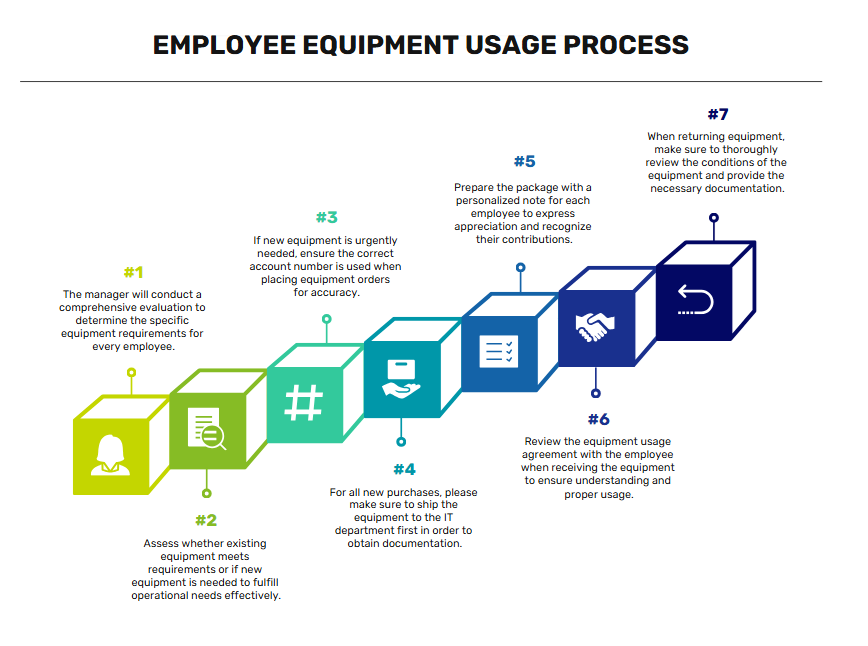
FAQ Section
Q: What’s the difference between High Availability (HA) and Disaster Recovery (DR)?
A: High Availability (HA) is designed to mitigate localized failures (server, storage, network switch) with minimal downtime, often automatically. It’s about fault tolerance. Disaster Recovery (DR) is designed to handle catastrophic events (data center outage, regional disaster) that take the entire primary site offline. It involves a full recovery process at a secondary location and has a longer RTO. You need both for a complete resilience strategy.
Q: How long should I keep database backups?
A: It depends on your compliance and business requirements. A common tiered approach is:
- Short-term: Frequent backups (log, differential) kept for 7-14 days for operational recovery.
- Mid-term: Weekly full backups kept for 1-3 months.
- Long-term/Archive: Monthly full backups kept for 1-7+ years for compliance, stored in a cheaper, cold storage tier (e.g., Amazon S3 Glacier).
Q: Can cloud databases simplify disaster recovery?
A: Immensely. Cloud providers offer managed services that bake in DR best practices. For example, AWS RDS and Azure SQL Database automate backups, offer point-in-time recovery, and provide easy-to-configure cross-region replication for disaster recovery. They abstract away much of the complexity but come with a cost and some loss of low-level control.
Q: How do I handle disaster recovery for NoSQL databases?
A: The principles (RTO/RPO, 3-2-1 rule) remain the same, but the mechanisms differ. For a document database like MongoDB, you would use replica sets for HA and tools like mongodump/mongorestore or oplog-based point-in-time recovery for backups. For a key-value store like Redis, you would rely on RDB snapshots and AOF logging for persistence and replication.
Q: What is the most common mistake in database DR plans?
A: The number one mistake is failing to test restores. Teams assume that because the backup job says “success,” the backup is good. The second biggest mistake is storing backups on the same storage system as the live database, leaving them vulnerable to the same failure or ransomware encryption. The third is not having an immutable, air-gapped copy.
No post found!
